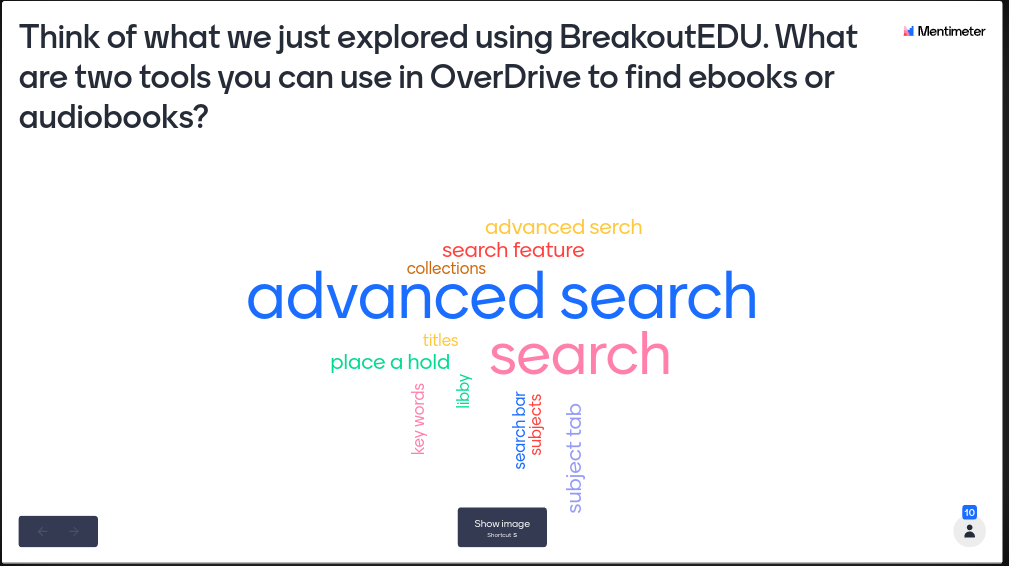So, although I have four years working as an elementary LMS, I still needed to enroll in an official School Library Teacher program. I chose Simmons, where I needed to complete a series of courses, in addition to a secondary-level practicum. Lucky for me, Diane McKamy, North Attleborough High School (NAHS) librarian extraordinaire, was willing to take me on as a student teacher this semester.
While reviewing the practicum requirements, I immediately focused on what Simmons calls the Major Project, a unit with a minimum of four lessons. Brainstorming a bit, I considered what would be most practical for our current learning situation. With North Attleborough Public Schools, along with many others, in hybrid or remote learning modes, it made sense to me to figure out how students could still access reading materials, regardless of their location.
I highly recommend Sora--I actually do have a subscription for my own elementary students--but with this year’s very limited book budget, Sora was not in the cards at NAHS. For those unfamiliar with Sora, it is the school library app for OverDrive, and is used to access the Commonwealth ebook Collection, a carefully curated selection of ebooks and audiobooks targeted for Massachusetts students.
Without Sora as an option, I considered holding a public library card drive and then setting up students to access OverDrive through the local library. There were logistical complications with needing to sign up in person that made that impractical. To simplify the process, I decided to have students sign up for ecards at the Boston Public Library. With BPL ecards, students could access OverDrive from any internet-enabled device.
With the basic concept in place, I was able to coordinate with the co-teachers of an integrated general ed/special ed 10th-grade class to present my four lessons to their students over the course of a month. My first mini-lesson was introducing the concepts of digital books and how to access them, and getting students set up with BPL ecards. The ecard sign up process was so easy, all of the students had finished in less than five minutes.
I knew the next lesson would be the lynchpin as to whether or not students would understand how and be motivated to use OverDrive, so I thought a lot about how best to introduce it in a way that is easy to comprehend. A tool I had used successfully with my elementary students is BreakoutEDU, and I thought I could use it here, as well. From their website: BreakoutEDU enables “breakout games for both remote and in-person learning where students work collaboratively to solve puzzles.” I ran a Donors Choose project last spring to fund a subscription to BreakoutEDU so I could get all of its features and create my own games, but I know there are free resources available through their website, as well.
While BreakoutEDU does have some games that require a physical box to unlock, due to COVID, I have only been using the fully digital options, where students have to solve clues in order to unlock puzzles online. The solutions to the puzzles can be shapes, numbers, words or letter combinations, directions, or colors.
As an avid OverDrive/Libby user myself, I thought about what were the most important functions for someone just starting out, and decided to focus on six key points: doing a basic search for a title; placing a hold; doing an advanced search using multiple search options; finding books in languages other than English; using the subjects heading; and finding featured books for teens. I also highlighted how they could find the free Libby app, for even easier access to the OverDrive resources. In addition, I crafted the puzzles to highlight reading material that I thought would interest high school students.
The students I was working with have a mix of abilities, so I figured it would be most productive to work on this BreakoutEDU challenge as a group. On the whiteboard, I projected the BreakoutEDU clues, and simultaneously shared my screen so that students working remotely could also participate. I also had the students go to bpl.overdrive.com on their personal devices, so that they could search for the answers individually.
Initially, I had intended to lead them only through the first puzzle, and then was going to allow them to explore OverDrive independently to solve the remaining puzzles. However, when I was met with a roomful of blank stares in response to the second puzzle, it became quickly apparent that the students were not comfortable yet with the program, or with speaking in front of the group. So, I continued by leading them through OverDrive on my screen, guiding them to the answers. I checked for understanding throughout the process, and peeked at students’ screens to ensure they were on the right track.
While ideally students would have discovered the answers while working on their own, my primary purpose was to have a fun, interactive way of exposing them to the basic tools of OverDrive. And in this I found success. After we “escaped” from the BreakoutEDU, I had students add to a word cloud in Mentimeter where they named two tools they could use in OverDrive to find ebooks or audiobooks. I was pleased to see how many students named the search feature, since that is the tool they are most likely to need on a regular basis.
We all know that even the best lessons need tweaking, but I was happy overall with how this unit turned out. The participating teachers seemed to like it, as well, and asked if they could use my plans to present these lessons to their other classes, which for me feels like a gold star on my teacher chart.