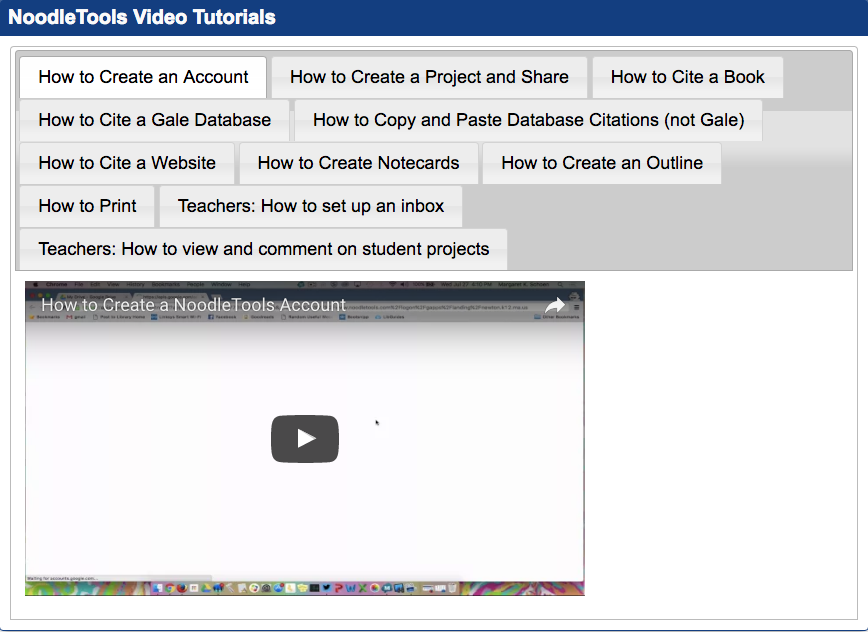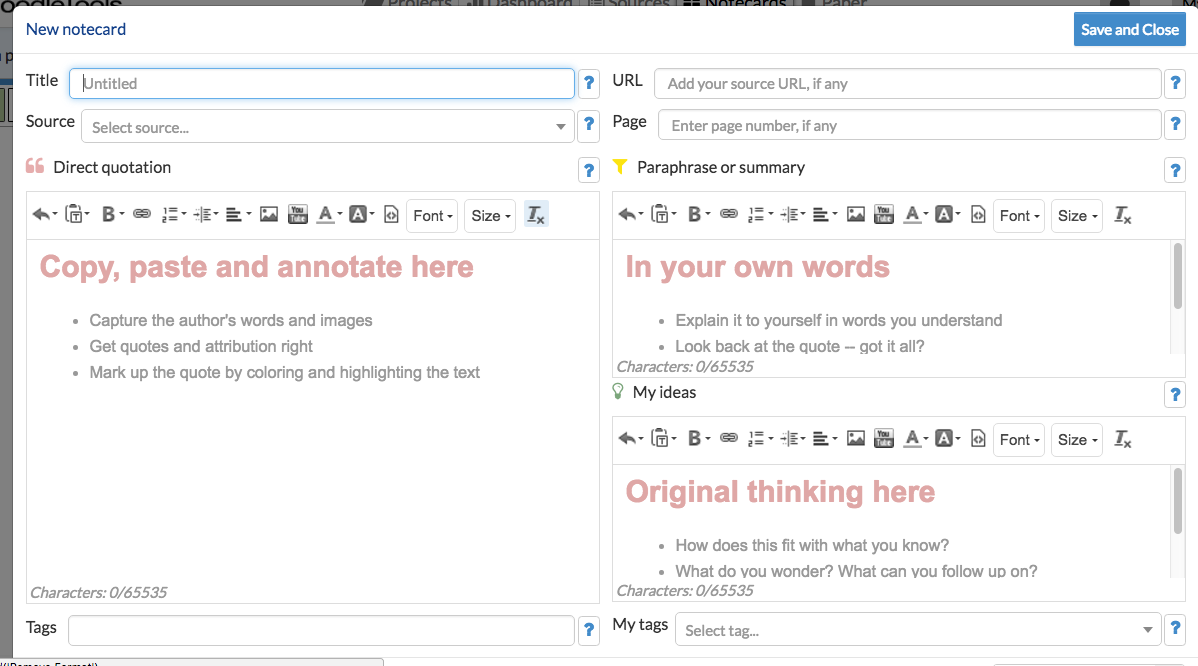Switching over to a new system was not entirely a choice - the company we had previously been working with was purchased, and we needed to find a new solution fast. So when we signed on to NoodleTools we knew we were getting something that did the basics of citations, but we’ve also discovered some tools and tricks that have been especially useful to our students.
We started working on the transition over the summer. The first thing we decided to do was to create videos that we could use to train students and faculty. We would still be teaching classes using the new tool, but creating screencasts would allow us to help train teachers and students even when we weren’t able to bring them in for classes.
We knew we’d have to make the videos short, and we made sure to make them somewhat “generic” so they could be used by librarians across our 21 schools. We posted our finished videos on our websites, so students and teachers could watch them on an as-needes basis. We also created widgets to embed the videos in Schoology, our Learning Management system so teachers could push out the videos as homework.
So what are those benefits? One of the most popular features our teachers have used is the notecard tool. NoodleTools has had this for some time, but a recent redesign has made this even easier for students and teachers. For instance, teachers can customize the instructions that come with notecards, telling students exactly what they want entered in various parts of the card. Introducing the notecard feature to students can also be a good opportunity to give a mini lesson in note-taking skills.
Once students have started making citations and taking notes, NoodleTools has a tracking feature that allows instructors to follow their process. Teachers can see how many sources a student has added, and read the notecards as they’re made. This can be helpful to see if a students i going astray - for instance, if a students has 10 notecards and no sources, that’s a problem! Teachers can also comment on students’ work or make suggestions. Since multiple teachers can have access to a project inbox, we’ve used this tool as librarians to offer teachers assistance with grading bibliographies.
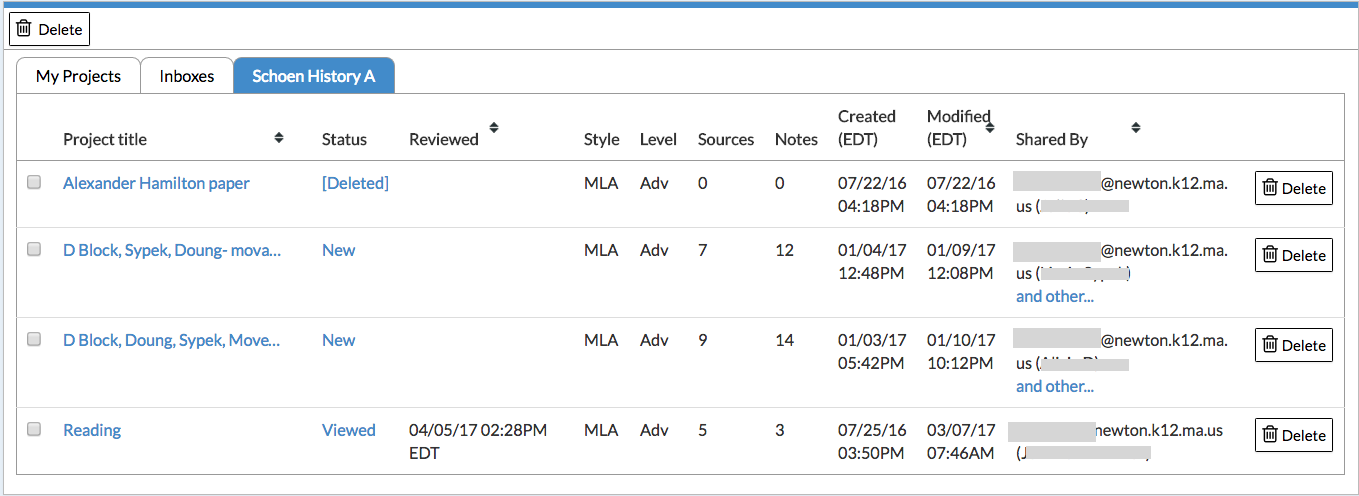
Students can also share their work with each other. Our school tends to do many group projects, and NoodleTools makes it easy for students to work on joint bibliographies as well as notecards. And the teacher view allows instructors to track exactly who has done what, so one member of a project doesn’t end up adding all the sources or taking all the notes.
The sharing can also go from teacher to student. A new feature we’ve discovered this year is the ability to create a project and make it public. A teacher could use this tool to easily share a bibliography with an entire class, or to create a project template, with examples of research questions, theses, and outlines, as well as to-do items and deadlines.
On the librarian side, we’ve been happy to see the help feature - sometimes citations stump librarians too! You can send a request to NoodleTools and they will respond with how they think the work should be cited.
There are other tools that we haven’t had a chance to try yet. An analysis tool easily lets students the sources broken down by medium and age. And there are also ways to tag primary and secondary sources with a citation list. We’re looking forward to exploring all of these and more.
Have you been using NoodleTools in your school? What’s the most helpful feature you’ve found? Let us know in the comments below.