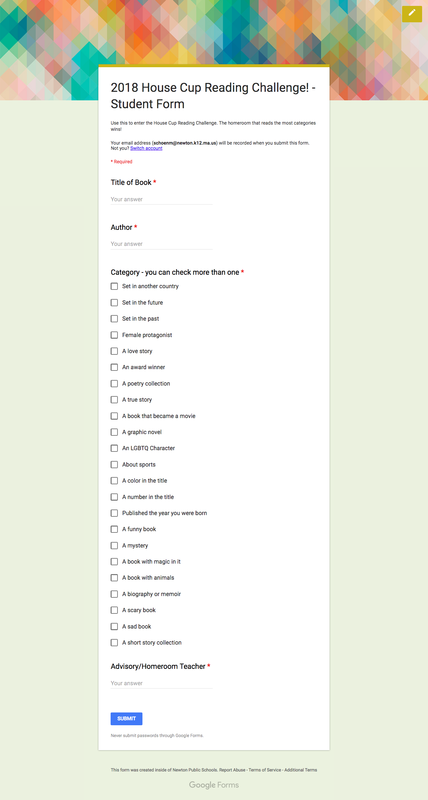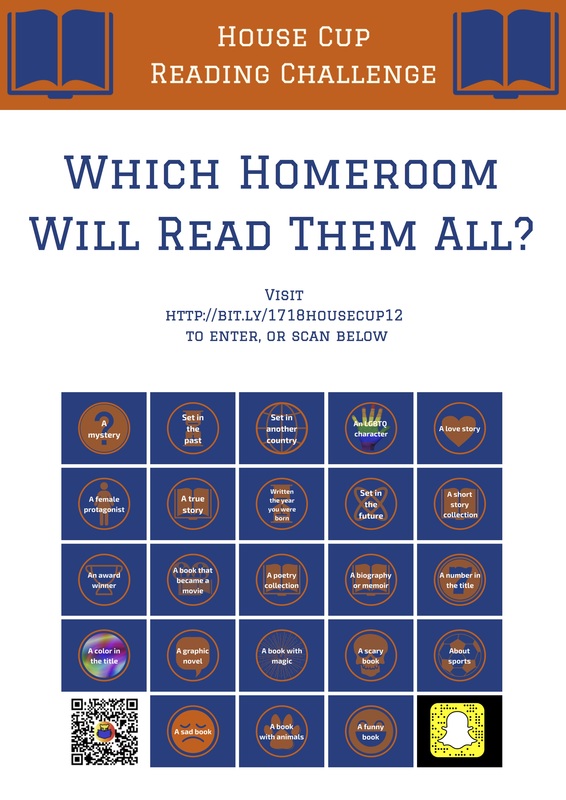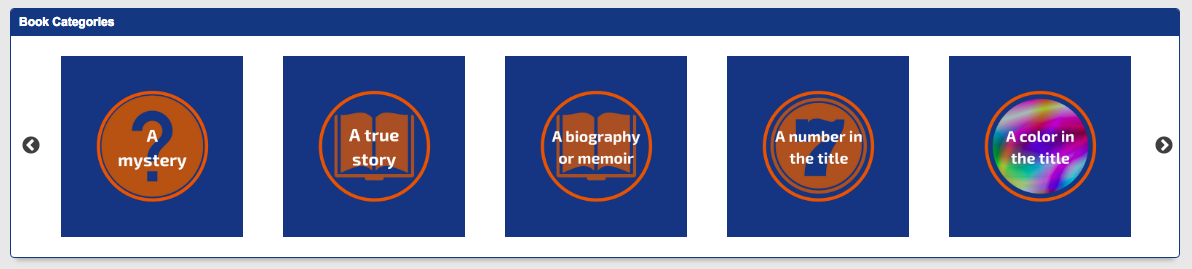A Reading Challenge can be a great way to encourage independent or free reading in your school. At our school, we often tie our challenges to our House Cup contest, where homerooms compete to win points for one of the four houses in our school. We’ve tried several versions at our school: March Madness tournament of books, and a “shelfie” challenge where students submitted photos of themselves reading.
These contests have all been great ways to encourage reading and boost school spirit. When meeting with the House Cup team, I always try to see how we can use technology to spice up the contest (and make it easier to track and total our entries!).
This year, we wanted to encourage students to stretch their reading to new genres. We also wanted a way for the faculty to compete. We ended up with a category challenge: the library staff came up with 23 different categories of books (books set in the past, short story collections, memoirs, etc), and challenged the homerooms to see who could check off the most categories.
Helpful Tools
Google Forms was the perfect match for this project. We created a separate form for students and faculty, asking them to submit their book title, homeroom and house, and then listed all the categories the book could qualify for. We decided to be generous and let them tick off multiple categories per book, so, for instance, The Hunger Games could count for a book with a female protagonist and a book that became a movie.
Since I knew we were going to create an online site for the contest, I wanted an easy way for students to look it up on their mobile devices. We use QR codes frequently to share links in our school, so I made one that could be printed and shared in the instructions.
Not every student has a QR reader on their phone, but there’s one app that I knew most of our students had: Snapchat. So I tried something new: creating a Snapcode that students could scan with the Snapchat app and get a link to our site. If your students aren’t used to scanning QR codes, this can be a great way to create an easily shareable link. To do this you need to have a Snapchat account, but it’s a fairly easy process. When students scan it in the app, it will take them to the link, just like a traditional QR code. You should test it out to make sure everything looks ok within Snapchat, there can be issues if your site has more complex coding.
The first step was creating a homebase for the contest. Since we’re a LibGuides school, I created a special Guide for this contest; you can just create a new page for your site using whatever site software works for you. The redesigned Google Sites can be a great option if you’re looking for something free.
To make it easier for our students, we created lists of books in our catalog based on the different categories, then linked those lists to the category logos on the LibGuide. Then we added the Google Form for students to enter their books, as well as a short instruction guide (we used the same sheets we had printed up for the homerooms - why make more work?).
In addition to the standard promotions - signs hanging around the school, teachers talking up the contest in homeroom - we created several digital promotions for our Reading Challenge. We made banner ads for our website that students could click on to get to the challenge page. We Tweeted out updates and reminders for students to submit their entries. And we made a graphic promotion to display on the television screens throughout our school - complete with the QR and Snapcodes so students could log in.
Adding technology to the Reading Challenge definitely made the workflow easier on our end. Using QR Codes and Snapcodes let the students get online quickly, and Google Forms meant we just had one spreadsheet to look at, instead of keeping track of dozens of pieces of paper. And putting the Leaderboard online meant we could instantly update it without having to run all over the school adjusting bulletin boards.
Do you have any school-wide Reading Contests? How could technology help make your life easier? Reply in the comments and share your ideas.