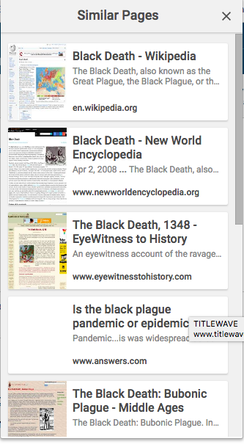
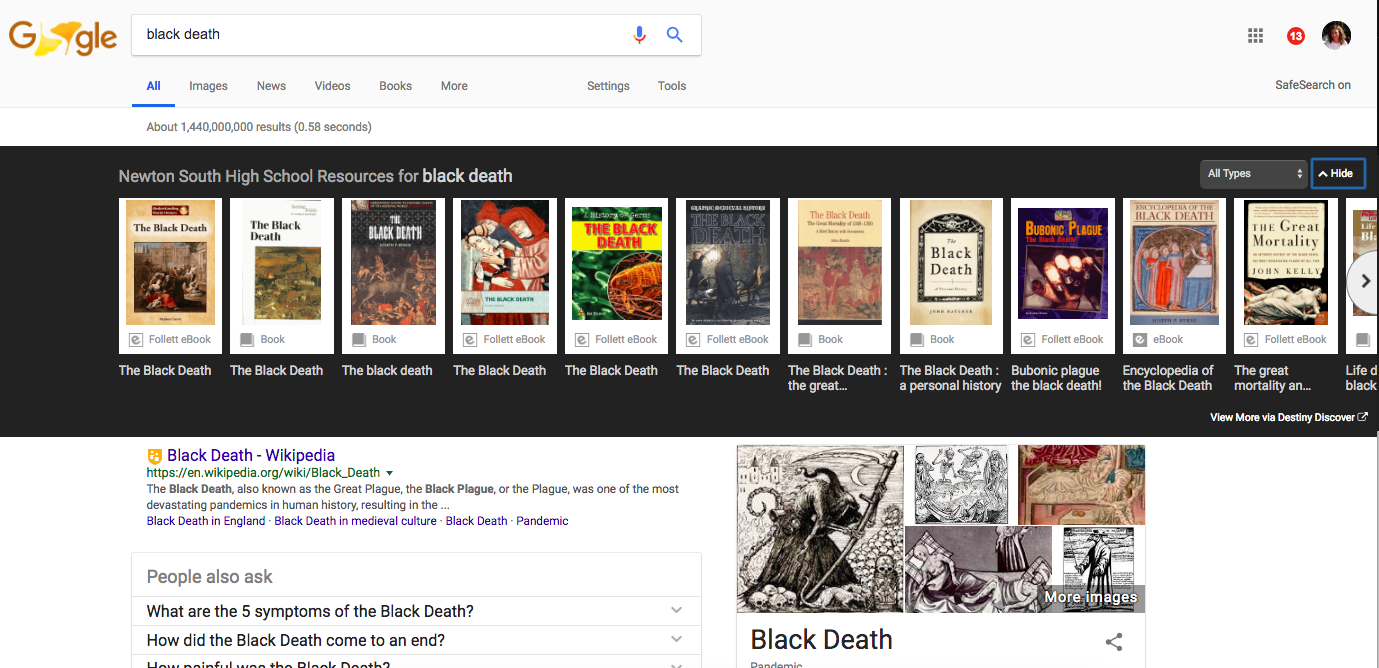
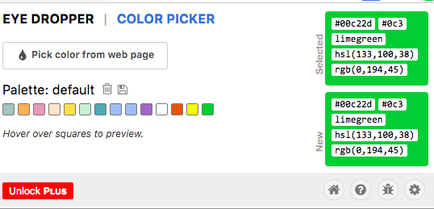
Eye Dropper - This is a really basic but useful tool. It allows you to click on a spot online and find the hexadecimal code for the color you’re seeing. Very handy when creating web art.
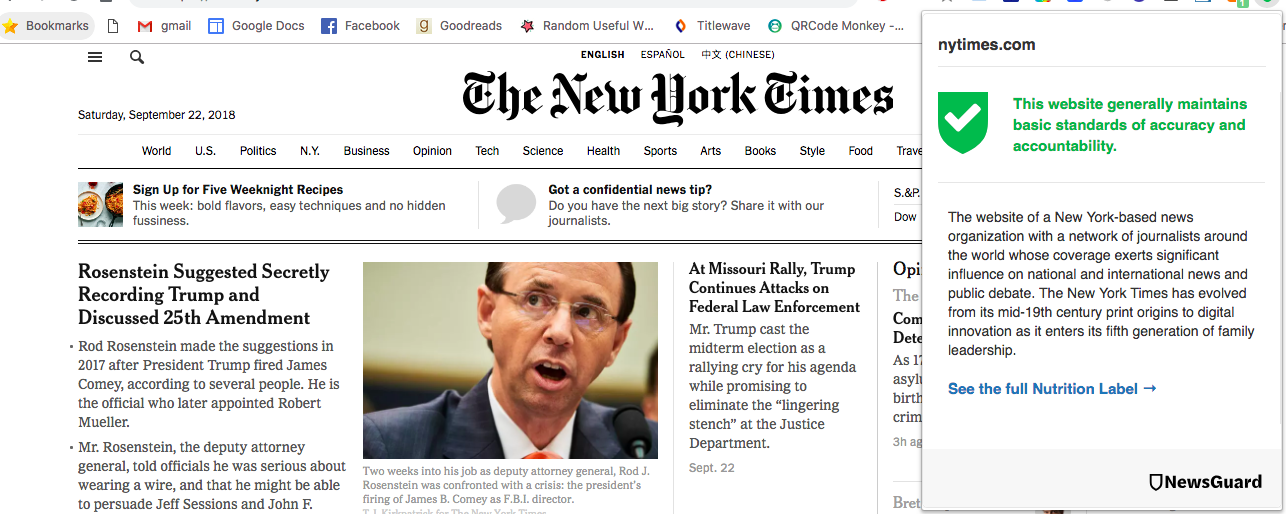
|
Margaret Kane Schoen is a Library Teacher at Newton South High School. Welcome back to a new school year! Lately my Instagram feed has been filled with “life-hacks” - little tips and tricks to help you complete tasks more easily. That got me thinking about my daily computer life - what are the tools I rely on? In this column, I’ll share with you some of my favorite Chrome extensions - small plug-in applications that you install into your Chrome browser to do one or two small -- but powerful -- tasks. Whether it’s something I use every day, or every once in a while, there are a few that I just can’t do without. You can find these in the Chrome Store online. Install them and you’ll get a little button in your Chrome browser bar in order to launch them when you need it (though some will work instantly as you browse). They’re all free (or were at the time of writing) though some have paid versions you can upgrade to for more features. 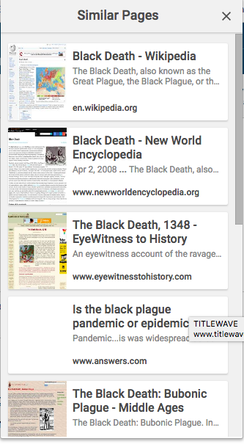 Google Similar Pages - Looking for websites on a topic and struggling to find resources? Give this tool from Google a try. Go to a site, click the Similar Pages button and a window pops up suggesting other pages similar to the page you’re looking at. It’s a nice tool for finding a small amount of similar sites, and works especially well for more obscure or specific topics. Kami - A PDF annotation and markup tool. I love this tool for filling out online forms. Once it is installed, you can open any PDF online within the Kami extension, which allows you to edit, annotate and save your markups. The tool has many more features, but I find using it to fill out online forms is a major time-saver. Destiny Discover - If your library uses Follett’s Destiny software, this is a must-have. Once the extension is installed and configured, you will see results from your library catalog every time you do a Google search. And the results show up above the Google results. Click on one of the books in the results and you - or your students - will get sent right to the catalog. This is one you might even want to have the district pre-install on student machines if you can 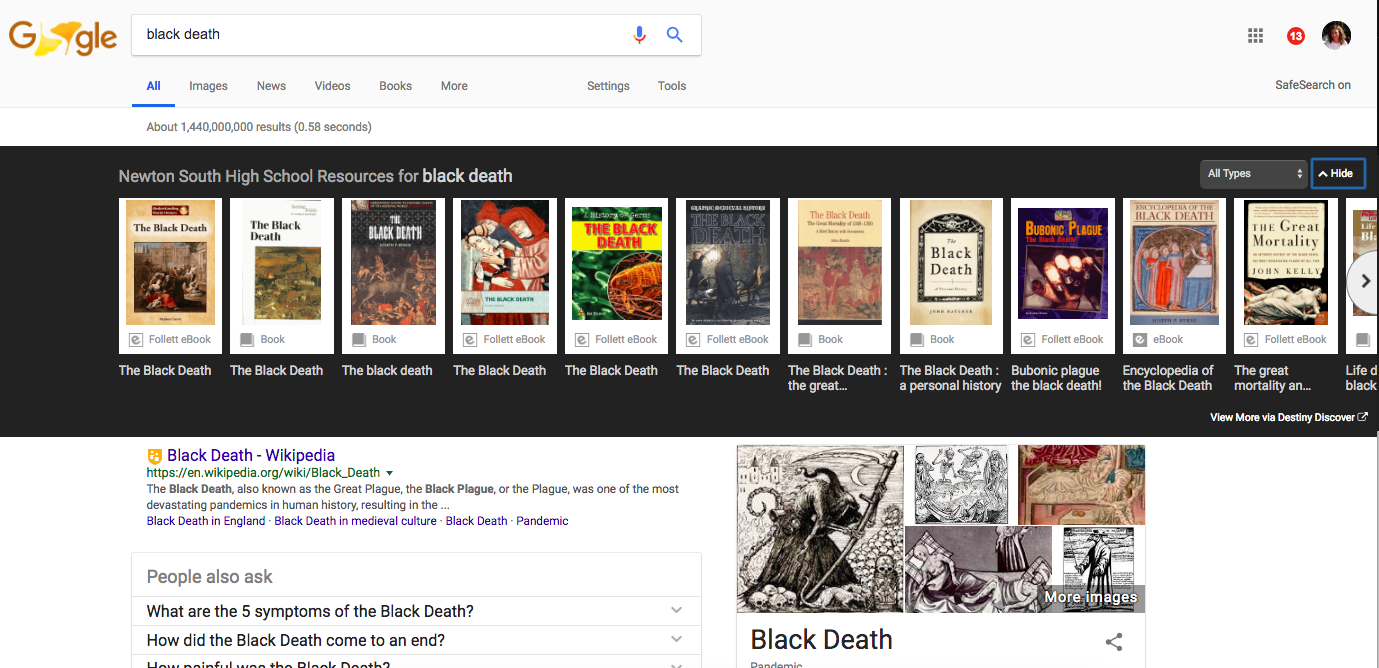 Library Extension - Shopping for a book online? Save yourself some cash! Once it’s set up, this tool displays ebook, print, music, and audiobook results from your local library catalog while you’re shopping or browsing online. It works on Amazon, Barnes & Noble, and many other shopping sites, along with Goodreads and Google Books. 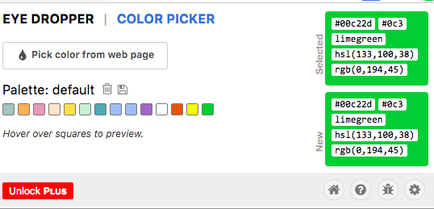 Eye Dropper - This is a really basic but useful tool. It allows you to click on a spot online and find the hexadecimal code for the color you’re seeing. Very handy when creating web art. FireShot - Trying to grab a screenshot but the content you want extends past the visible part of your page? This extension will let you snap a picture of an entire page and save it as either an image (PNG or JPG) or a PDF. Another handy little tool. NewsGuard - (Recommended with reservations) This tool comes from a startup backed by journalists and businessmen and run by co-CEOs Gordon Crovitz (the former publisher of The Wall Street Journal) and Steven Brill (founder of Court TV, The American Lawyer, and the Yale Journalism Initiative). The idea is to give you a red light/green light tag as you visit news sites online, with short explanations of why the site got that rating. It’s new, so not every site has been rated yet, and not every one may agree with every rating, but it’s an interesting tool to explore. I could see this being helpful in a media studies, civics, or journalism class. 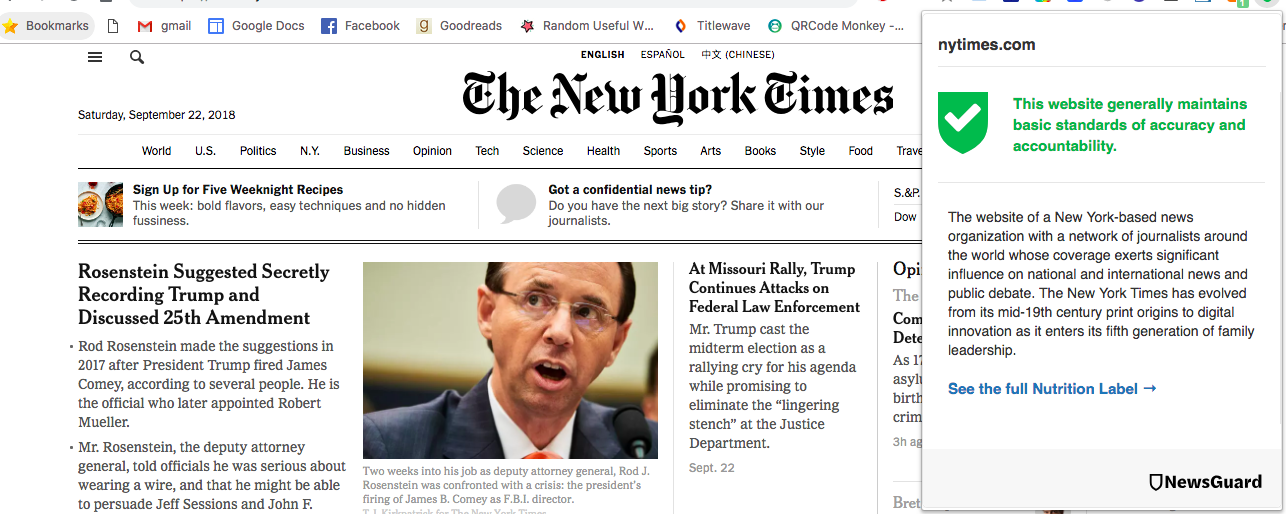 What extensions do you rely on? Share in the comments below!
0 Comments
Your comment will be posted after it is approved.
Leave a Reply. |
Forum NewsletterCo-Editors
|
|
The Massachusetts School Library Association works to ensure every school has a school library program that is fully integrated at all grade levels across the curriculum and has a significant and measurable impact on student achievement….Read more…..and Learn more about MSLA
|
Contact MSLA:
Emily Kristofek, Office Manager/Event Planner P.O. Box 336. Wayland, MA 01778 [email protected] 508-276-1697 |
