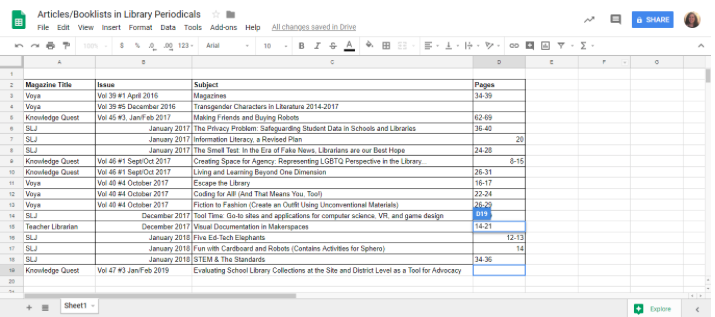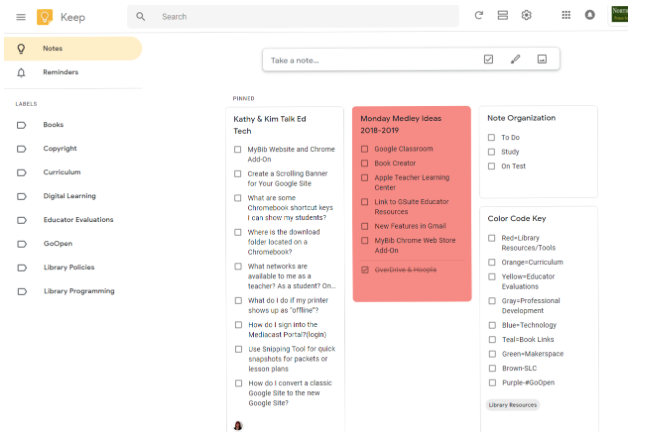She was a 2018 Super Librarian award recipient.
Twitter, Pinterest, YouTube, and Education Blogs can all be great sources of relevant information. YouTube is great for quick tutorials if you aren’t sure how to use a digital tool that you’ve heard about. If you use Twitter, set alerts so that you receive notifications for accounts that you tend to keep going back to for inspiration. Add relevant tweets to your Bookmarks so that you can go back to them at a later time.
Organizations/Terms that should be on your radar:
FutureReady and Future Ready Librarians
AASL (National Library Standards)
ISTE
Personalized Learning
OER (Open Education Resources)
PBL (Project Based Learning)
2. Participate in Online Learning Opportunities
Booklist, Ed Web, InfoPeople, Simple K12, School Library Connection, and School Library Journal all offer free webinars if you have 30-60 minutes of uninterrupted time available. Many times you can register for a webinar and have access to it after the air-date if you are unable to participate during the original air date. (Please note that SimpleK12 does not provide a certificate of attendance for free webinars. However, paid members do receive certificates of attendance and have the ability to view previously recorded webinars on-demand.)
3. Become a reviewer of Apps, Websites, Databases and Books
Many professional publications accept applications from librarians who are interested in writing reviews of digital media. While most opportunities do not provide a stipend, the reviewer does gain free access to subscription based resources. In addition, some publications will provide complimentary print copies of their magazine to reviewers. *Many of these publications also accept applications for book reviewers, giving the reviewer access to free print and electronic books.
4. Subscribe to Email Lists, Listservs, and Online Newsletters
It’s probably redundant to mention that the MSLA email list is a helpful place to pose questions and get ideas. Other sources of information include the INFOLIT discussion list (note that you do not need to be a member of ALA to subscribe to this list), We Are Teachers, YALSA, Digital Trends, American Libraries, Education Dive, and EdTech Update Weekly. Another valuable resource is the Library Media Network (LM_Net), which bills itself as the world’s largest listserv for school libraries. (Subscribe to the digest format so that you minimize the number of daily emails you receive).
5. Adopt a “Lunch and Learn” Attitude
Most of us have a limited amount of free time during the day but one option is to skim and scan professional literature or social media postings while eating lunch. Even if you don’t have time to read entire articles if you see something that you think may be useful later, save article titles and brief descriptions to Google Sheets so that you have the ability to search for them later. A lot of professional titles have websites with some free content available without a subscription. In addition, there are free magazines that can be helpful such as Tech & Learning, DA (District Administration), and NEA Today. While the free magazines contain lots of advertisements for ed tech products and services, they frequently contain one or two pieces of information that can be used later.
If you install the Google Keep Chrome Extension on your desktop/laptop computer or install the iOS App on your MacBook or mobile device you can easily save web content for later. Take advantage of color coded notes and labels to keep your saved content organized. Pin your color code key to the top of your notes so that you can quickly view notes in different categories. For example, Red=Library Tools/Resources, Orange=Curriculum, Yellow=Educator Evaluations, etc.
Install the Pinterest Save Button Extension on your desktop/laptop or install the iOS App on your MacBook or mobile device if you prefer to organize resources using a more visual approach. The key to both of these tools is to make sure that you label anything that you save in a way that makes it easy to find later. (Think keywords and hashtags). Follow Pinterest accounts maintained by school/public libraries, ed tech bloggers, educational organizations, and publishing companies. Add to your followers as you find more content relevant to your particular interests and needs. Looking for a STEAM activity for a class in the Media Center? Chances are that someone has already pinned an idea you can use.
Utilize a book subscription service such as Junior Library Guild if you have the money in your budget to do so. While most librarians will agree that book selection is an enjoyable part of the job, finding the time to read reviews and select appropriate resources is time consuming. If you can dedicate a portion of your budget to a subscription service then you can rest assured that you will have a few new titles to add to your collection each month even if you haven’t had a chance to order specific titles.
8. Listen!
Driving time can be spent learning too. Listening to audiobooks can help you to whittle down your list of books “to be read” or to learn more about education and technology trends. Listening to podcasts can also help to keep you “in the know”.
To summarize, there is a lot to keep up with in the library and technology world. Using some of the above mentioned tips and tricks can at least help you to do a more effective job of wading through all of the available information out there. Check out this collection of resources to get started: http://bit.ly/LibraryTechnology