I was intrigued by the concept of MakerSpaces and how they could support STEAM learning when I started hearing about them a few years ago. I wanted to support STEAM learning through some kind of MakerSpace, but when I considered developing one, I came up with a number of problems that seemed to preclude housing a MakerSpace in my library. So, I took a page from public libraries that circulate nontraditional items like ukuleles, cake pans, and fishing poles, and created STEAM to Go.
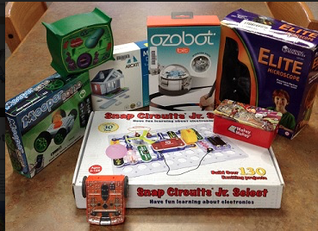
When researching MakerSpaces and developing the Steam to Go strategy, I watched a number of webinars, talked with the technology teacher at my school, explored the Eduporium website, consulted with vendors and librarians, read articles, and paid attention to new products available through Scholastic, Follett, and Eduporium. I considered:
- Overall budget & cost of individual items
- How varied the collection would be
- Number of pieces per item & who would keep track of them
- Parts that would need to be replaced (including batteries)
- Grades/ages being purchased for
- Shelf space & storage
- Marketing
- Troubleshooting
I initially started small, with Makey Makey Gos (only $25) and StikBots ($6-10) (both available through the Scholastic Dollars catalog and Eduporium). Eventually, I was able to purchase more items that could circulate independently. I did not limit the collection to robotics and electronics; I tried to include a variety of items that support the multiple dimensions of STEAM. The collection at my middle school library currently includes:
- Edison Robots
- Makey Makeys (Go and Original)
- Snap Circuits
- Ozobots
- StikBots
- Magnets in Motion
- Microscopes & slides
- MeeperBots
- Tangram puzzles
- PowerClix
- 3-D cell & skeleton models
- ArcKits
I supplemented these items with informational and how-to books like Makey Makey by Sandy Ng, as well as a variety of coding books like Coding Games in Scratch by Jon Woodcock.
The STEAM collection is housed near the audiobooks and videos, on shelves that used to hold old, unused (now weeded) reference items. Some materials remain in their original packaging, though many were put into hanging bags for easier circulation or into zipper bags to contain the multiple pieces.
After purchasing and processing the materials, I marketed the collection by holding a Tech Playground for teachers during a professional development day, showing purchases to the technology teacher, writing blurbs for the school newsletter, making suggestions for implementing the new technologies into the curriculum, running a Tech Playground after-school program for students, and introducing it to individual teachers and students.
The collection is still fairly new (just about a year) and somewhat limited in size, but increasingly popular. Once students started discovering the STEAM to Go collection, they were eager to take advantage of it and to tell their friends. Some of the teachers have gotten involved, too, and check out STEAM to Go items to experiment with at home and then share with their students.
Support was a concern at the beginning – I certainly didn’t know how to use/program each object available and didn’t have time to become an expert on each item (though I did watch a lot of how-to videos and try out each item). However, I provide links to company websites, trouble-shooting pages, and YouTube videos on the school’s library website, and include printed instructions and trouble-shooting printouts inside some of the items’ packaging.
There have been few issues with the collection so far. The biggest problems I have run into are finding time to count pieces when an item is returned (Snap Circuits and ArcKits both have many pieces) and replacing lost pieces. I try to set aside time each week to count pieces in items that have been returned (designating a time has helped efficiency). I continue circulating items with lost pieces, as long as the lost pieces are not vital to the functionality of the item; if they are, I retire that item and use its leftover pieces as replacement parts.
STEAM to Go is a great way to incorporate STEAM products and learning into your library without the space, time, or budget needed for a full-scale MakerSpace. It is simple to implement and makes STEAM products available to students and teachers, and allows them to explore, create, investigate, and learn.
Lomasson, Leslie. “Maker-‘Spaces’ Don’t have to take up Space: Start a Library Go-Cart!” MSLA Forum Newsletter, Oct 2017, www.maschoolibraries.org/newsletter/maker-spaces-dont-have-to-take-up-space-start-a-library-go-cart. Accessed 16 Jan 2018.

