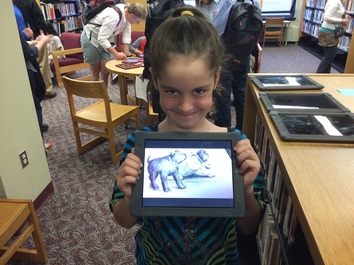- "Teamwork is important"
- "We learned it is hard work to make a trailer."
- "I really liked working with a partner and I liked zooming in on slavery and the Underground Railroad."
- "My group spent a long time on our project. Once it was done, we were very proud of our trailer. The experience was VERY AWESOME!!! I would love to make more iMovie projects in library."
- "I learned that you have to try to make the audience interested by making not too funny and not too serious."
- "It was pretty cool to have made a movie, even if it was really short. It felt good to accomplish something that took a lot of work, and to accomplish it on my own."
In this article, I am going to share my own process in the hopes it will offer ideas and resources to help your students create book trailers.
I geared the iMovie trailer assignments at the Bill Shea Memorial Library to the fourth and fifth grade students. Students created trailers centered on fiction and nonfiction books that they love; these projects teach students important skills and engage their interests. Here are the steps I use to take the students through the project:
- Watch professional and student book trailers
- Choose partners/decide to work alone
- Choose the book on which the trailer will focus
- Fill out planning sheets
- Do an overview of iMovie trailer
- Talk over copyright issues & learn how to search for royalty-free images.
- Create (Trailers must include 1 cover photo, the name and author of the book, the call number and no more than three photos from within the book. All other images are gleaned from online searches or created by students -- drawings or photos).
- Show two classmates (for editing)
- Feedback/comments
- Show library teacher (for final editing)
- Save to photos on ipad
- Upload to Google drive
- Share with the library teacher’s Google drive
- Library teacher puts movies onto library website
- Collectively watch all trailers
- Students complete a Google form evaluation of the process
I will not review each step at length; however, I would like to share my thinking behind parts of the process. To model the project, I begin by displaying student book trailers from prior years. Showing student work is far better than showing a slick trailer from a publishing company because it shows the range of possibilities for the final project and inspires students to add their own creativity.
Even though many students are more familiar with iMovie than I am, I required that they utilize a planning sheet before touching their iPads. I created a storyboard form with boxes representing the total number of images they would need to find to complete an iMovie Trailer Template. To me, this step is the most important in the process. We review questions such as, What image conjures a long journey? How can you show the character’s struggle? How can you inspire excitement about reading this book? What words will you use to encourage someone to pick this book over all of the other books in the library? This project helps students move past, I really like this book, it was funny and cool to focus on specific parts without revealing too much about the plot.
The first time I tried the trailer project, I created a Google doc and printed sheet with QR codes for students to access royalty-free images. Ultimately, however, I found it was more effective to teach the students how to do an advanced Google search for images labeled for “noncommercial reuse.” Why? Mostly because the quality and range of the images available on Google proved superior to the creative common and stock image sites I had originally vetted. It also allows for a concrete sense of the royalty issues -- type in “Harry Potter” on Google and you find thousands of images, whereas typing the same search words for royalty-free images yields far fewer. Students immediately see the options are much more limited, which leads to a conversation about why it’s important to respect usage rights rather than just grab images indiscriminately.
If you are anything like me, you might be thinking: This seems awesome, but what will I do with all of these trailers if every fourth and fifth grader makes one every year? What I love about this project is that it offers a fantastic opportunity to incorporate Strand 3 of the AASL Standards that involve student sharing of knowledge into the project. Even before the trailers are up on your library website, students can share them with classmates, inspiring excitement about books they might not have read before. After the trailers are posted, library teachers can incorporate them into library lessons, either as a way to share new genres and authors with students as well as a means to teach students how to evaluate what makes an effective book trailer.
The first time I did iMovies book trailers with students, it was not a success. I did not fully understand all of the steps it would entail, nor did I break the project down into little steps for students. I am so thankful I persevered and tried again after analyzing my process and making changes to the way I presented the information. The project easily ties in with AASL standards and goals. Equally important, students come away proud of their work and eager to share with others.