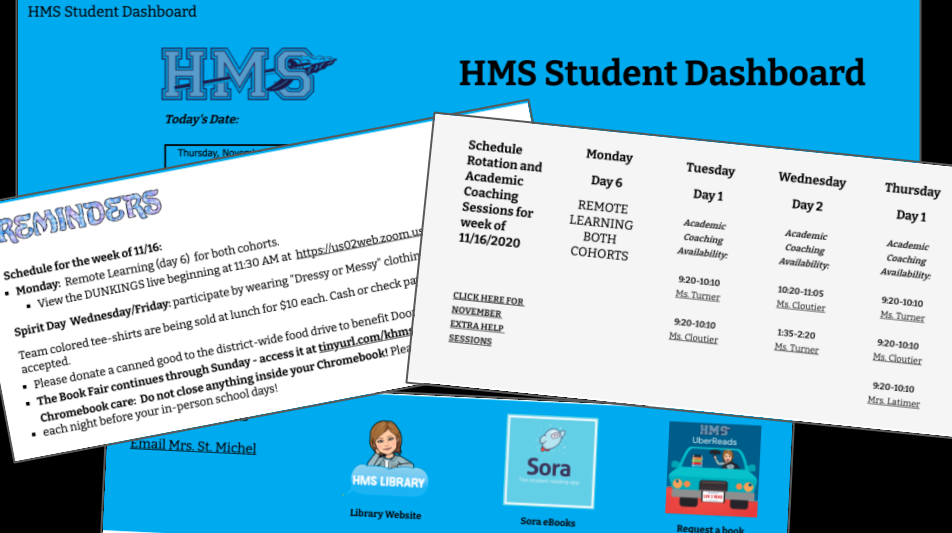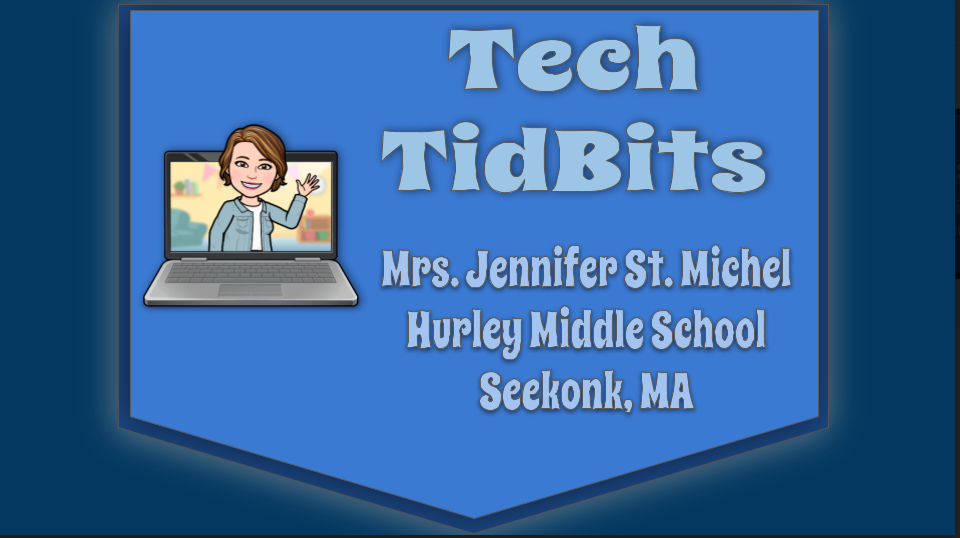My immediate response last spring was to create a tech help website, which consisted of in-depth tutorials for various tech tools that we use in my school. These tutorials were either found online or created by me. At the time, people were hungry for information, and the website served its purpose.
However, this Fall, when we started back to school under a hybrid learning environment, some parents reported that they felt overwhelmed with information. I wanted to continue reaching out to my newfound audience, but I’ve adapted my methodology for doing so. I’ve learned that smaller, more targeted chunks of information are better than in-depth A to Z tutorials. This is consistent with what Vanderbilt University found in its Effective Educational Videos study (Brame) on the use of video as an educational tool. This study found that segmenting information increases engagement among students when learning through video instruction.
My outreach now primarily consists of a Student Dashboard, a website that is helping families and students navigate remote learning and stay organized, as well as a series of task-specific screencasts. Both of these tools have helped to keep families up to date and informed.
Student Dashboard
My district traditionally sets the district website as the homepage for student computers. However, that page is built for many audiences, and there is a lot of information that students and families just don’t need (i.e. requests for proposals, links to submit maintenance requests, etc.). I felt that we needed a page built specifically for students and families, and therefore created the Student Dashboard. This website contains schedules, links to ed tech tools used by my school, guidance department links, links to the school and district website, and of course, library links. Each week, I update the page with the class rotation schedule and add any reminders that families need to be aware of. The dashboard has grown from when I first started it, and I imagine that more will be added as we go along. You can view the Student Dashboard here, which is a simple Google site: https://sites.google.com/seekonkschools.org/hms-dashboard/home
I’ve expanded my use of screencasting, and have created a series of how-to screencasts called Tech TidBits. These are short, task-specific videos addressing a particular tech task. I started creating screencasts so that my instructions sent via email were understood. I felt that the video format would be more easily understood versus typing out a series of directions. I also ultimately saved time through the ability to attach the screencast to future requests for the same information.
To come up with new ideas for Tech TidBits, I listen. I live in the town where I teach, and am active on local social media. When parents are seeking out help from other families on a particular function, I quickly produce another video. I also get input from staff members. I have a suggestion box (Google form) that I publicize to gather requests for future TidBits. I post my videos to my YouTube channel, and to a “Tech How-To’s” website that I have created.
The Tech How-To’s website is a place where families can go when they need help with a specific tech task. It contains my screencasts, as well as some other great videos from the Global GEG’s Google Junior Training Series.(https://www.youtube.com/playlist?list=PLWF58BGycsclAI4ehJPlTPKUDk_3i7_j N) These are approximately two-minute videos about different Google skills made by Google certified educators from around the world. I curated the ones I thought my students would need and added those to the site. This page is, of course, linked off the Student Dashboard. You can view the Tech How To’s website here:
https://sites.google.com/seekonkschools.org/athomeresources/home
Providing these tools to families to help their students become successful while learning from a distance has been a fulfilling part of my position this year. My staff has embraced the Student Dashboard and have suggested additions as needed. Parents are appreciative of the assistance and the safety net that these tools have provided and gives them a greater level of comfort when approaching digital learning. I just might need a bigger hat!
Brame, Cynthia J. "Effective Educational Videos." Vanderbilt University Center for Teaching , Vanderbilt University, cft.vanderbilt.edu/guides-sub-pages/effective-educational-videos/. Accessed 28 Oct. 2020.