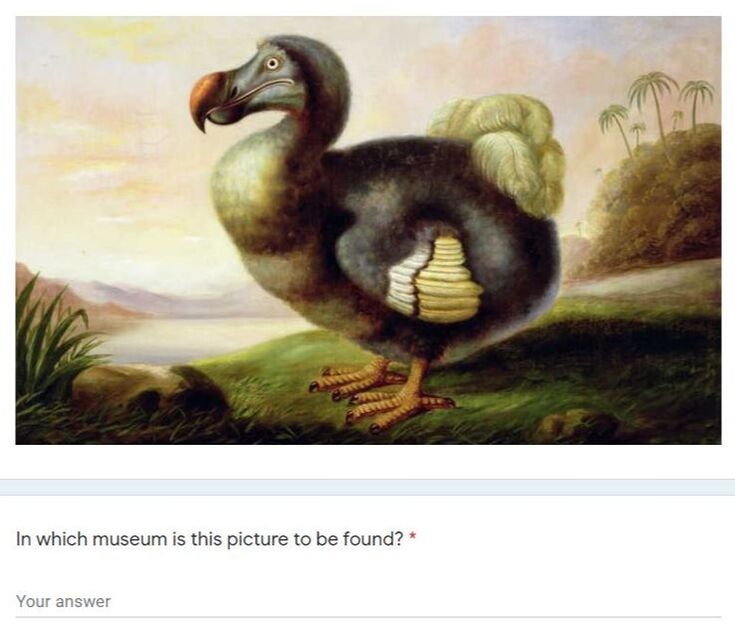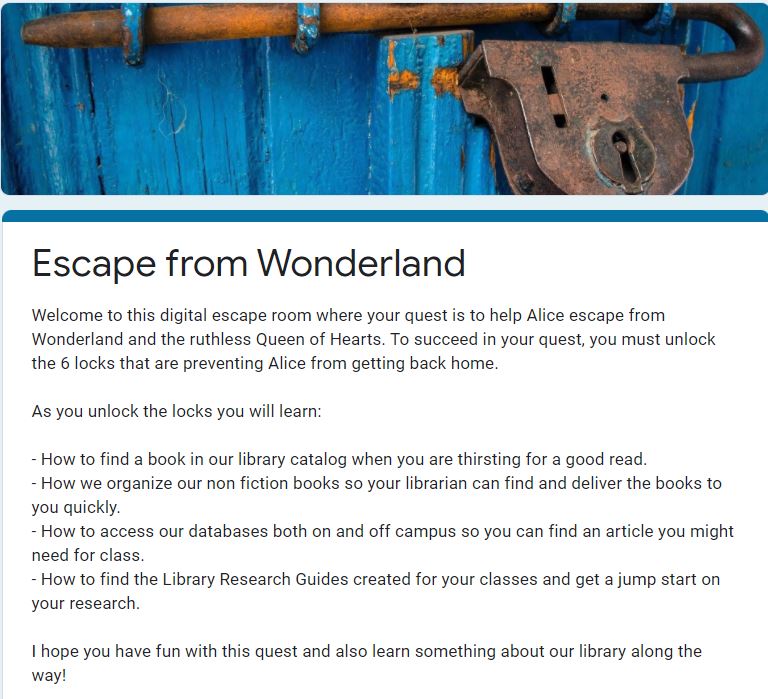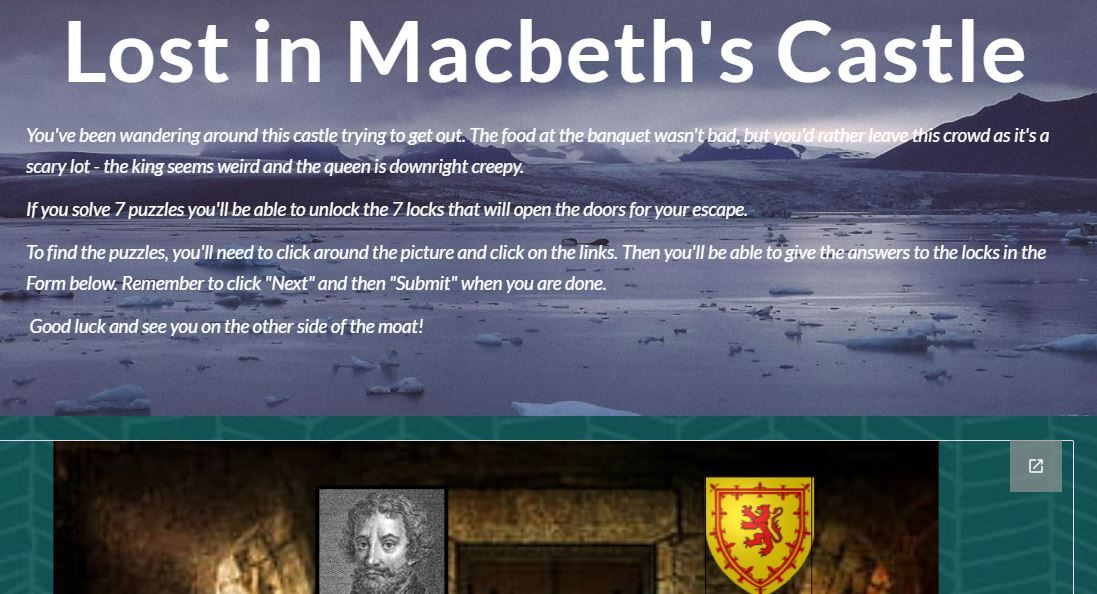| Sarah Feldman, Librarian Gann Academy, Waltham Last year, when access to the library was severely restricted due to our school’s health protocols, I needed to find a way to foster student connections with me and the library, provide instruction, and set up collaborations with teachers. One answer to this challenge came in the form of virtual escape rooms. An escape room is basically a scavenger hunt, where, by solving clues, you move around a space until you can “unlock” the door and escape; a virtual escape room is a digital version of the escape room experience. |
| Last year, our school was separated into grade level zones (both inside and outside the building) as one of many safety protocols implemented during the Pandemic. As the library is located in the 11th grade zone, only those students (and faculty and staff) came into the library, which was mostly used for additional classroom space. I provided library services to the other grades virtually and used “curbside delivery” to loan out library materials. My challenge was how to give 9th graders a fun and meaningful library orientation when they couldn’t come into the library in person. Usually, I design a 9th grade library orientation in the form of a game or a challenge where students become familiar with the library space by solving clues located in different areas. I needed a digital tool that could provide a similar fun experience for our 9th graders where they would know how to access the library catalog, resources, and the digital collection. |
| During the previous summer I was exploring the Boston Public Library website and came across a virtual escape room challenge that was geared toward families. I took the challenge and found that not only was it immensely fun, but also noticed it contained several challenges that related to the organization of the library space. Then and there I decided that this format would work perfectly for a virtual orientation when school reopened in the fall. The escape room created by the Boston Public Library used the story of Dracula and I decided to use the theme of one of my favorite books - Alice’s Adventures in Wonderland by Lewis Carroll and the challenge would be to escape from Wonderland and the Queen of Hearts. The only problem? I had no idea how to construct one! |
I spent the rest of the summer watching many tutorials on YouTube and making some prototypes so that by the beginning of the school year I had my escape room skills ready to go.
| I worked with the 9th grade Humanities teachers to schedule time for their students to meet with me over Zoom where I introduced myself, demonstrated how to get to the library home page via our school portal and then on to the escape room. The activity was such a success one of the Spanish language teachers asked me to help her convert a quiz to an escape room, I collaborated with the 10th grade English teacher to create another escape room as an assessment for a unit on Macbeth, and our admissions department approached me to help them create a virtual escape room to establish relationships between incoming families and communicate information about the school. I also created an escape room for a library resources orientation for faculty. |
| I don’t know whether, how or when I will use this digital tool going forward, as both students and faculty are coming into the library in droves after a year wandering in the desert . . . Plus, I am able to offer instruction both in classrooms and in the library. At the very least, I have another tool in my educational toolbox and am happy that I was able to expand on the ways I connect with students and teachers during last year’s challenging circumstances. |
How To . . .
Escape rooms can be used for any subject area, even with elementary students and they can also provide community-building opportunities. I have included a link to the presentation I gave at last year’s MSLA conference that lists the many ways they can be utilized in education.
Escape rooms can be used for any subject area, even with elementary students and they can also provide community-building opportunities. I have included a link to the presentation I gave at last year’s MSLA conference that lists the many ways they can be utilized in education.
Digital escape rooms can be constructed using a variety of tools including Google Forms, Google Sites, Library Guides (Springshare), and Microsoft Forms. There are differences in functionality between these tools and I found that Google Forms and Google Sites were the easiest ways for me to create an escape room. You can create a standalone escape room using a Google Form (this contains the clues and space for the answers) or create a slide or drawing with linked images to clues and embed them together with the Form into a Google Site.
| Resources Digital Escape Room Wakelet: Tutorials, examples of digital escape rooms, and a list of resources for puzzles. https://wke.lt/w/s/SlBMfB Digital Escape Room Presentation Slide Deck (MSLA 2021 Conference) https://tinyurl.com/4c4yvuk2 |