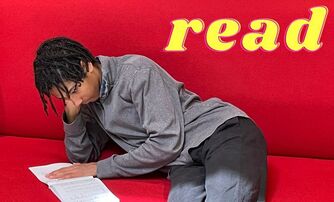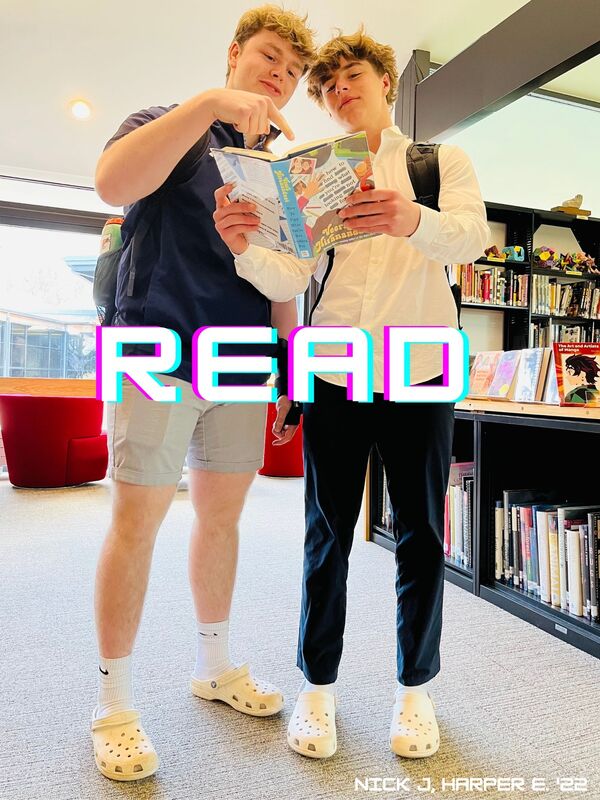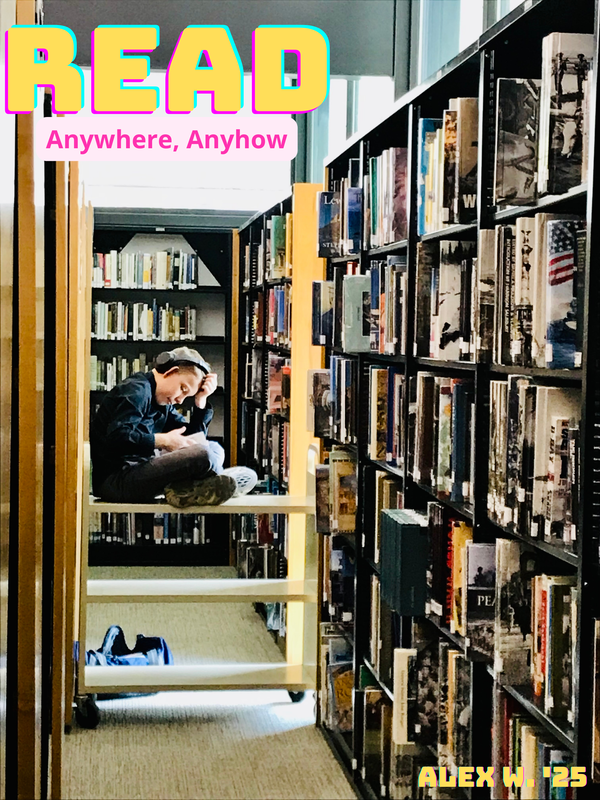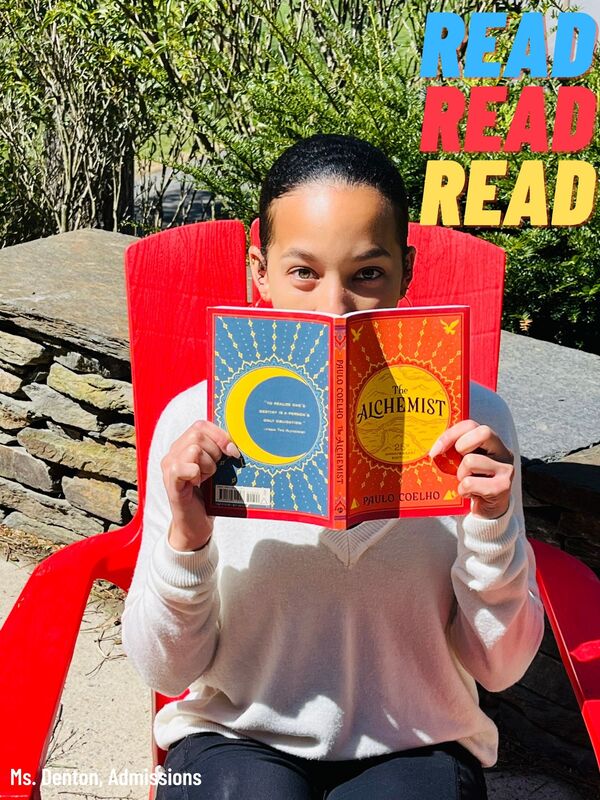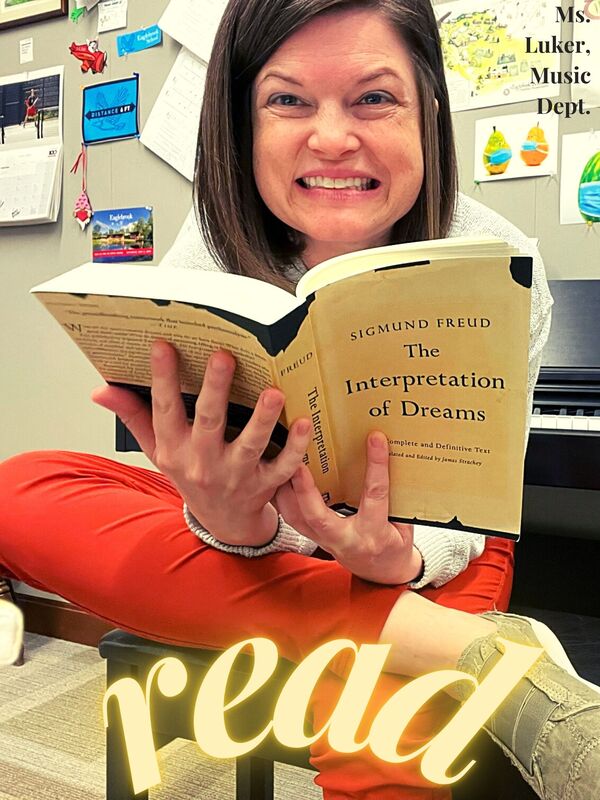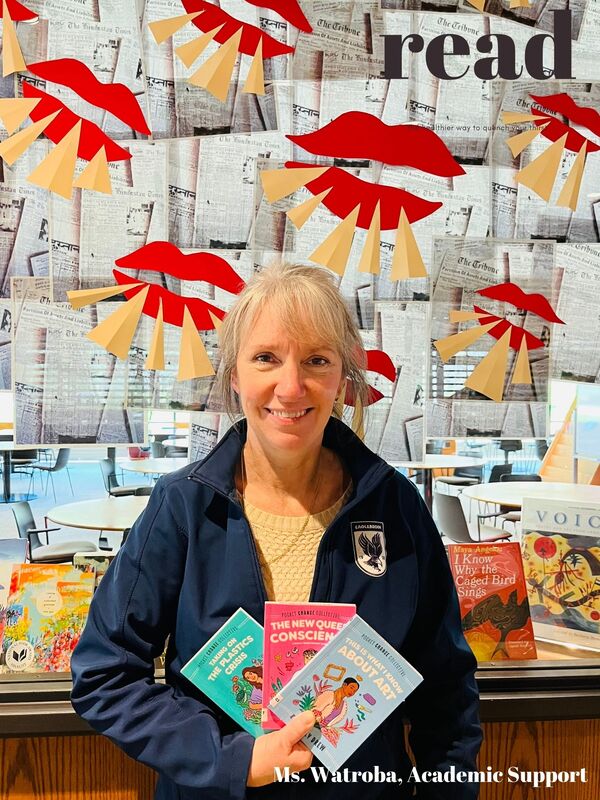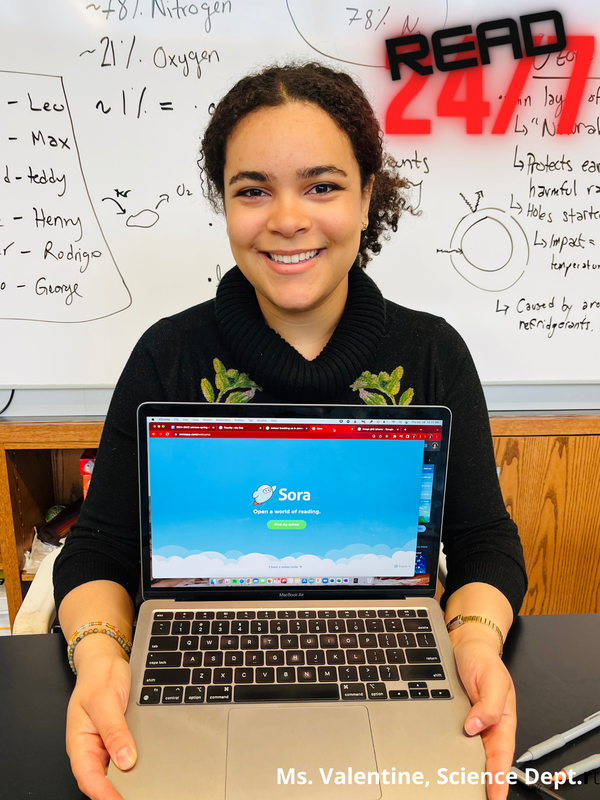| Anna Bognolo, Library Director Eaglebrook School, Deerfield Promoting reading with personalized posters. Each school year I try to come up with a new, fun campaign to promote reading on my campus (we are a boarding school). Past examples include “Bookface Friday,” “Name that shredded banned book” and a “Book Tasting.” |
| This year, I wanted to create something that could be seen all over campus – in the classroom buildings, dormitory common rooms, on our social media pages. I’ve always loved the ALA’s READ posters but didn’t want to spend the money to purchase the Design Studio package. Instead, I asked the students on the library committee (the equivalent of a student advisory board) to suggest a plan for us to create our own READ posters. Since many of them are fans of the free, online graphic design platform Canva, they suggested that we use that. I agreed! |
| The students sent an email to their classmates, teachers and staff inviting them to pick a favorite book and a location where we could take a photo of them “reading,” which we would then turn into posters for our campus. Much to our surprise, we received a huge response, and the students and I had a great time taking the photos and creating the posters. All-in-all it was a great, easy campaign that we will certainly do again in the future. NOTE: Instructions on how to create your own READ posters at the end of this article. |
|
Here are step-by-step instructions to help you create your own READ posters:
|
1. Invite your community to have their photo taken with their favorite book in their favorite reading spot at your school. We chose Banned Book Week this past autumn. 2. Use your mobile phone or iPad camera to take the photos. 3. Create a Canva account. 4. Select a blank Poster or Flyer template. 5. Upload your photo into the template and tweak as necessary. 6. Add text – READ or any other text to help spread the word about reading - and any other design elements you’d like to include. (All of our READ posters were slightly different). 7. Print, laminate or paste the poster onto a foam board. 8. Display throughout your school! |